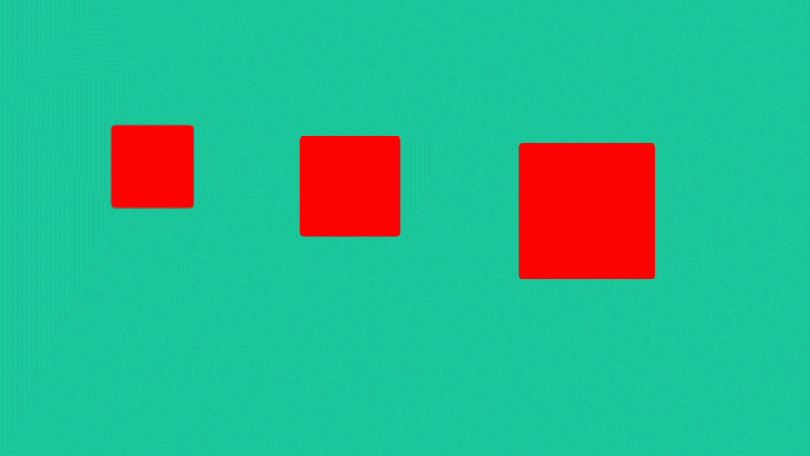When you are new to using A/B testing for your marketing campaigns, the whole process can be a little overwhelming. There are software service platforms available that can help manage the A/B testing process, but those are often expensive. And if you don’t know what those A/B testing platforms are doing in the first place, you can waste a lot of time and money by mis-configuring your campaigns and platform fees.
If you are new to A/B testing, I’d recommend you start your A/B testing campaigns by tracking the performance manually.
The Basics of A/B Testing – One Split for Each Change
I won’t get into the statistics of A/B testing, but one very critical thing you need to realize is that you must change only one element of a campaign at a time. You can only change the discount amount, or the color of a button, or a title of a campaign, or the elapsed time before an ad is shown, etc. For example, you will need to setup a campaign with one discount amount and then another advertisement where the only change you made is the discount amount. You can setup as many campaigns as you’d like, but each campaign and each variation can only be different by one parameter. 🤔
That one principle is essential for the A/B testing to be accurate. If you need more clarification, please ask a question below or get into a statistics course (I took two or three of them). 😀
Free A/B Testing Spreadsheet
Now that you understand the statistics of A/B testing, or at least how to get started, here is a free A/B testing analysis spreadsheet that can help you track and measure the performance of these campaigns. Please take a look: 👀
https://docs.google.com/spreadsheets/d/19HWUV_-8mfHz20uTdnDUv_g9VFkDLpbKOR2I65YJh_4/edit#gid=0
I’ve included some example data to help you get started. The advantage of this spreadsheet is that you can keep track of your A/B testing over time, not just compare campaigns one at a time, manually.
Here are the instructions:
- This document is Read Only, but you can Copy/Save this document to your own Google Drive account to make changes.
- Replace the example data in the green columns with your own data.
- Choose which control group to compare against in columns U9:AA9 (yellow cells).
- When you want to add more campaigns, add an additional row and copy and paste the cells from one row into that new row.
Notes:
- This spreadsheet will help you measure visits, clicks, conversions, refunds, revenue, statistical significance, etc.
- If the “T @ 90%”, “T @ 95%”, and/or “T @ 99%” trigger to “YES” that means that campaign is statistically different from the control group.
Credit to EventEspresso.com and EventSmart.com for letting me share this with you.
Again, if you have questions, feel free to ask below.
If you find this helpful, please share it. 🤘